Home Assistant and AmpliPro: Getting Started with Automated Home Audio
Have you ever wanted to be woken up every morning to your favorite song, maybe “What’s Up” by Four Non Blondes playing through your entire house? Have you ever wanted to hear the classic AOL “You’ve got mail!” when your mail is delivered? Or have you ever wanted to have the Star Wars “Imperial March” played as entrance music when you come home from work? You can do all of these things and more with Home Assistant and an AmpliPro Home Audio System. This post will walk you through installing and setting up the AmpliPro Home Assistant integration and have you well on your way to automated music and announcements throughout your home. For experienced users who want to skip the detailed walkthrough, jump down to the quick start guide at the end of this post.
For the uninitiated, what is Home Assistant?
Home Assistant is an open source home automation platform that acts as a central hub for controlling and automating smart home devices like lights, thermostats, cameras, sensors, home audio systems like the AmpliPro and more. Some highlights:
- Interface through a smartphone app or web interface on your local network
- The dashboard interface is customizable
- Runs on local hardware and it doesn’t require it, but it can support cloud services
- Strong privacy focus since data stays on your local network
- Support for thousands of devices and services from various manufacturers
- Ability to create complex automation rules
- Active community developing integrations and sharing configurations
home-assistant.io: To get started with Home Assistant go to their site. They have detailed step by step guides on how to install Home Assistant on a variety of devices.
Raspberry Pi probably being one of the most popular devices for a smart home hub.
This reddit page is a great breakdown of all things home automation.
Detailed Installation Guide
These instructions are also available on the GitHub repo
Installing the AmpliPi integration:
Ensure HACS is installed. (you will need to have a Github account to install it)
As a brief explanation on HACS (Home Assistant Community Store), it’s like an app store for community made integrations and UI elements available on Github. With it you can search, install and update community software. Here is a short reddit post about cool things people found on HACS from r/homeassistant.
- Navigate to HACS on the sidebar and open the HACS settings by selecting the three dots icon. From there select “custom repositories”.
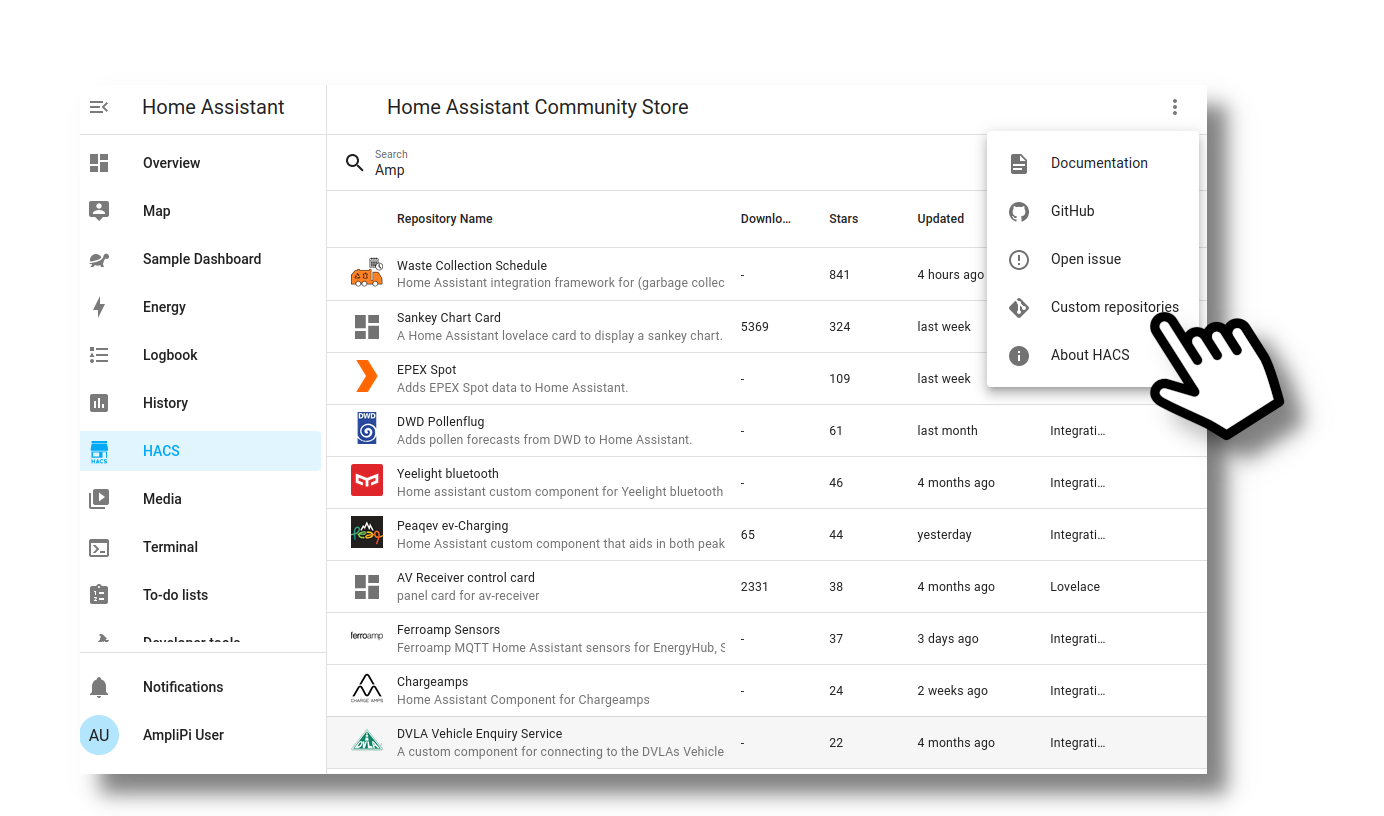
- A dialog box should appear. In it, paste a link to to this repo, found at
https://github.com/micro-nova/hacs_amplipi, under “Repository.” Under “Category,” select “Integration.” Then click “Add.”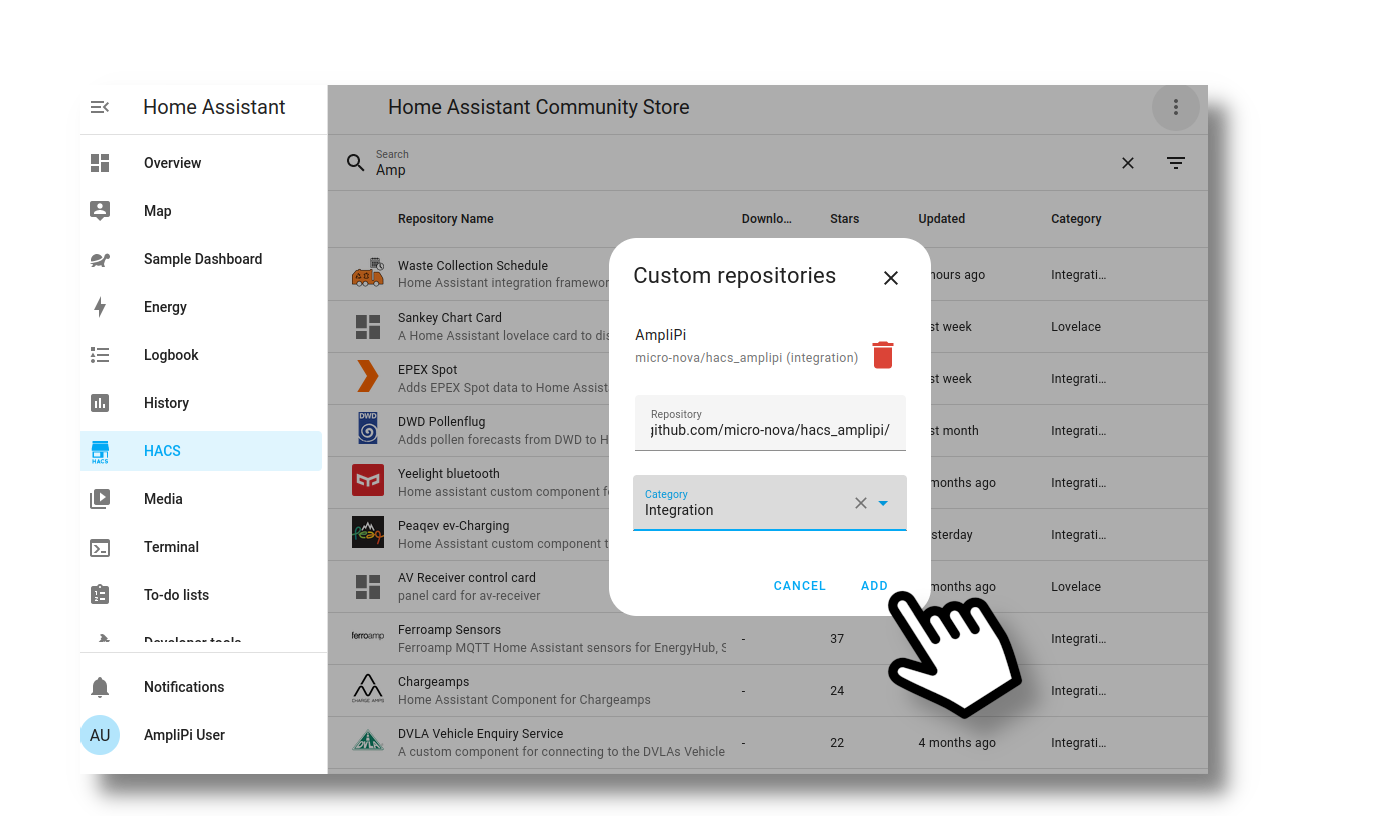
- This will add the AmpliPi repository to your version of the HACS store! Search for it in the search bar and then click on it when it pops up.
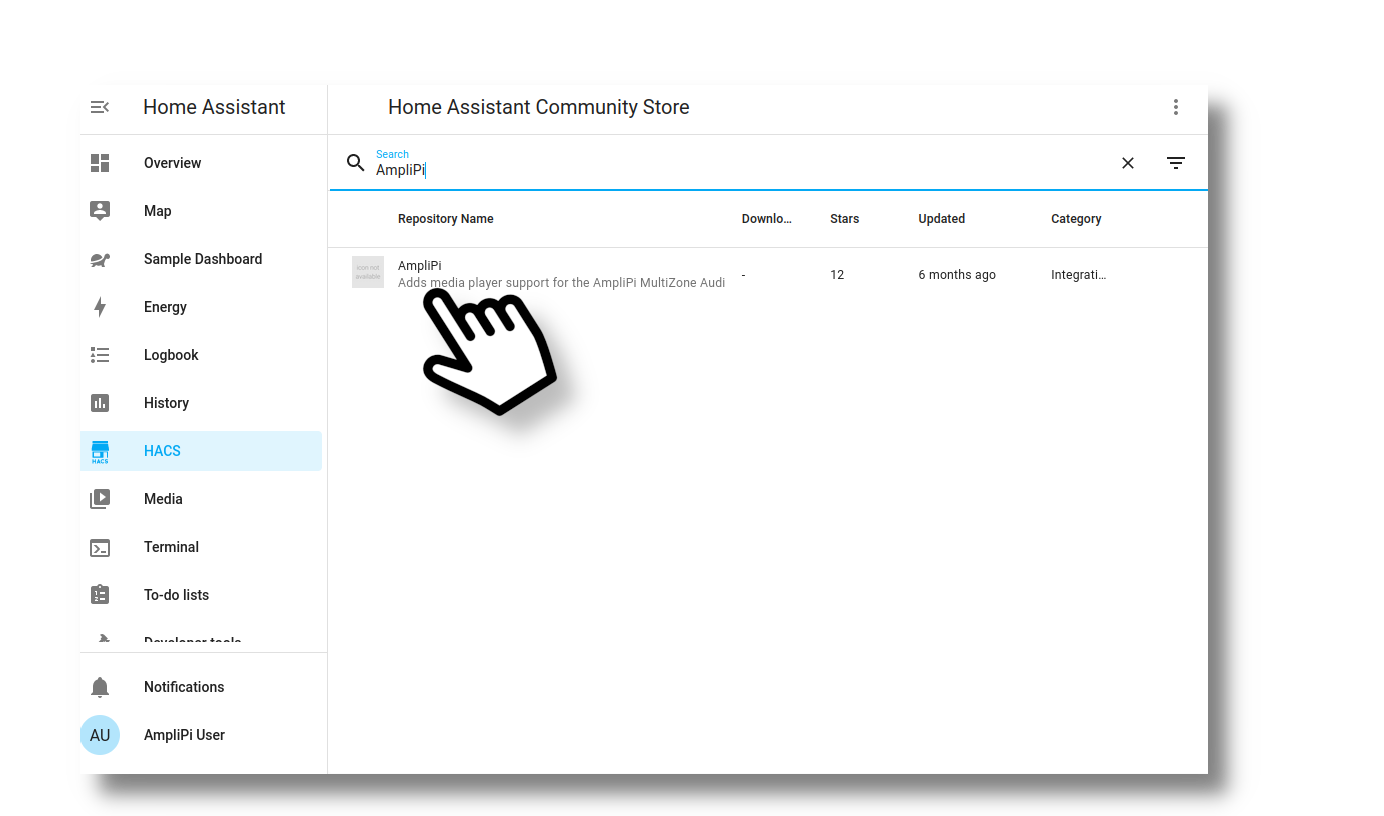
- On the store page, click “Download” to install the integration.
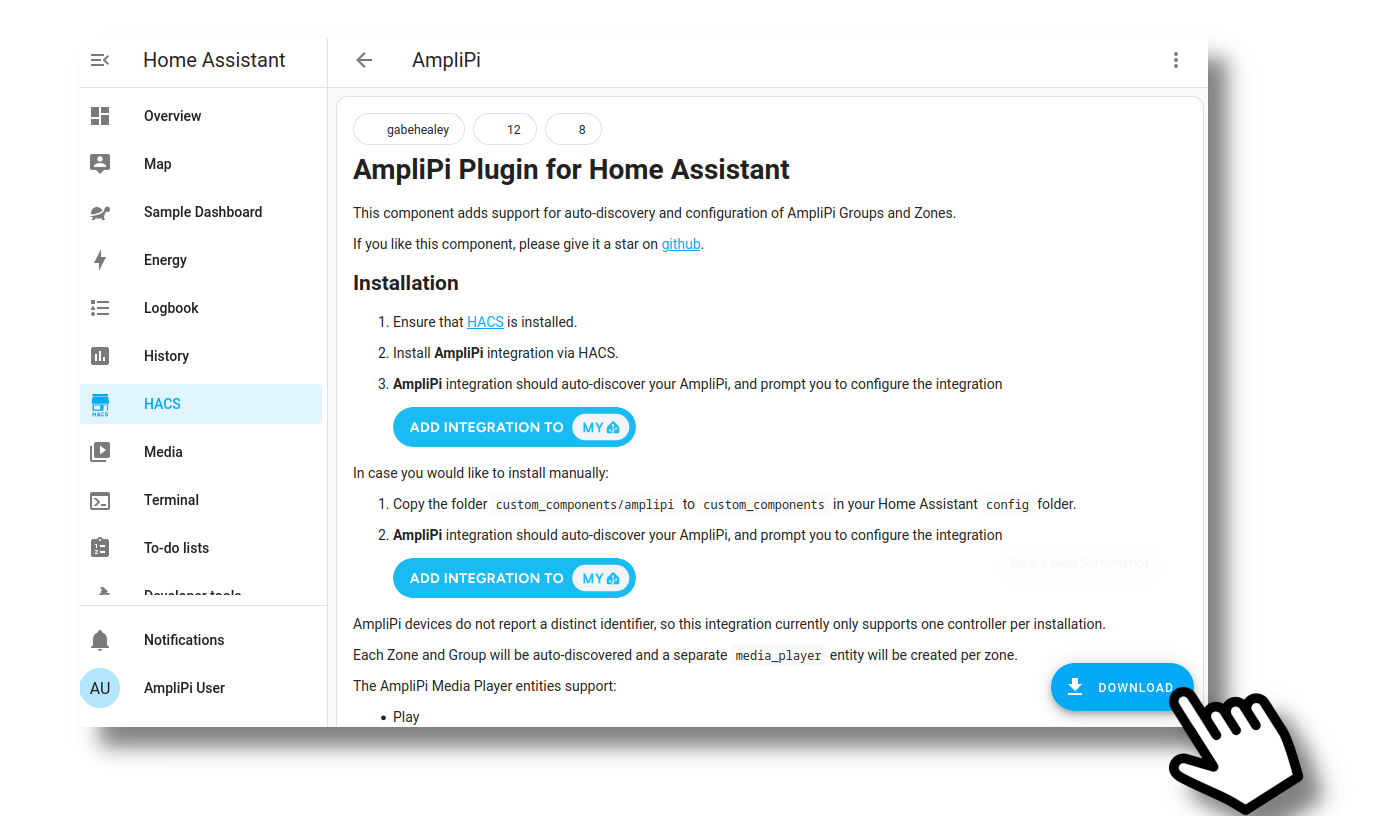
- After the integration finishes installing, you will need to restart your Home Assistant. To do this, navigate to your Home Assistant’s settings on the sidebar, then click the “Restart required.” Your HomeAssistant will then reboot.
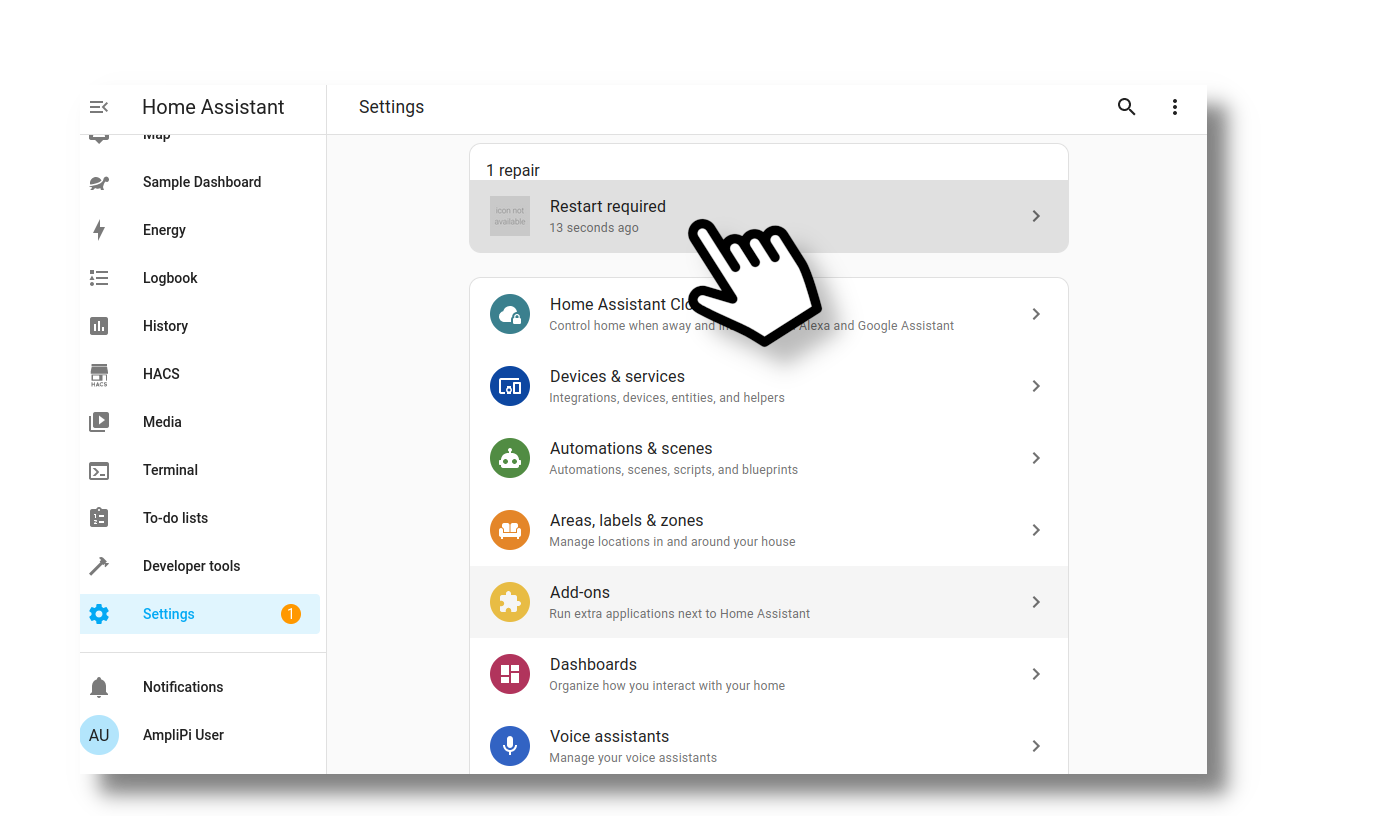
- AmpliPi integration should auto-discover your AmpliPi, and prompt you to configure the integration.
Setting Up Devices
After you have installed the integration, go to the Devices & services page in settings. If your AmpliPro is discovered, it should appear in the Discovered section. From there, click CONFIGURE.
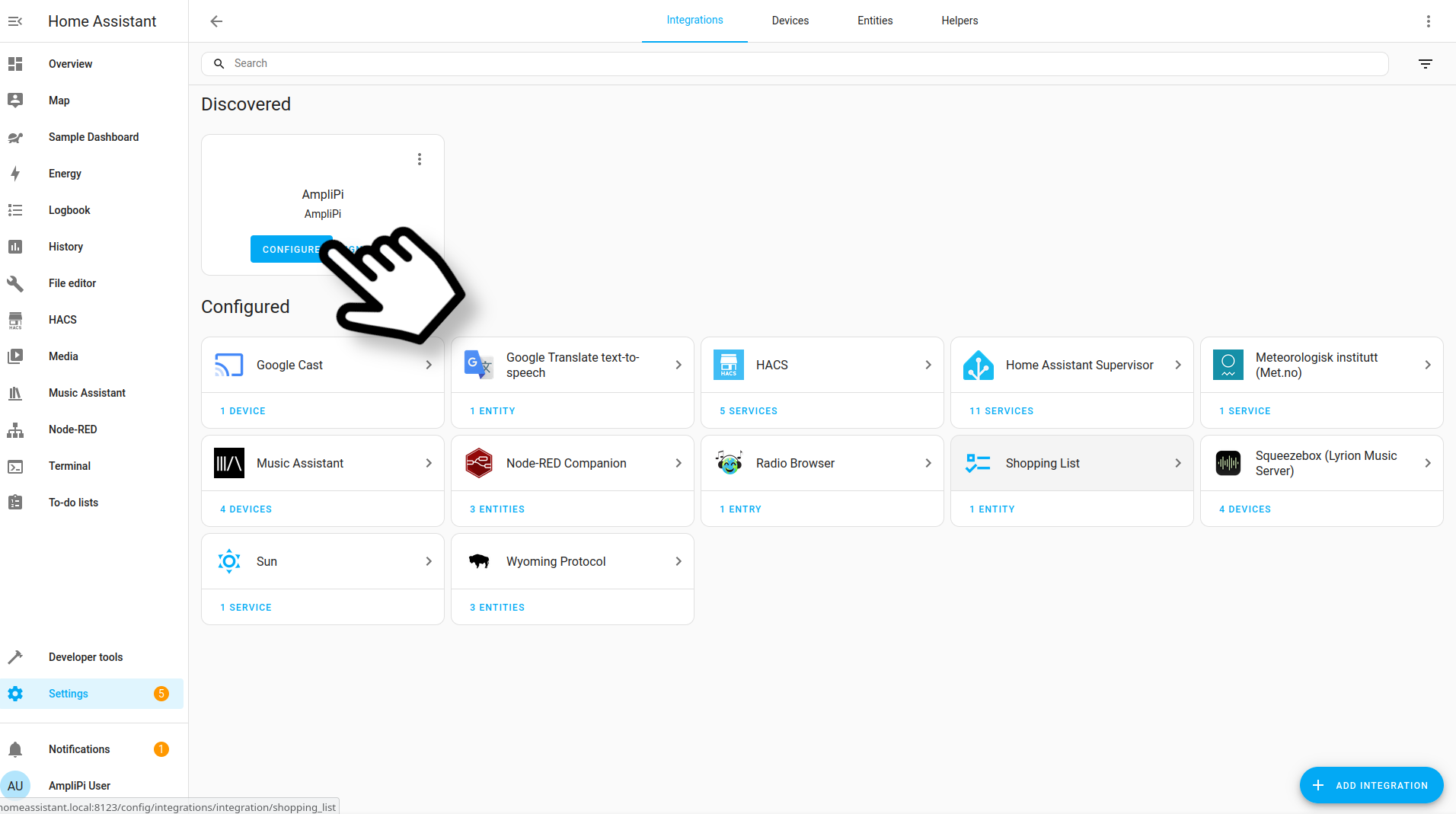
From there, you will be asked for your device’s IP address and port. In the IP address field enter amplipi.local (The IP address may not stay the same, so we use its hostname.) Once you confirm that those are correct, Home Assistant should find the AmpliPro’s sources, zones, and groups. Additionally, the integration will provide an announcement channel that can be used to play one-time announcements on all zones before returning to the previous configuration.
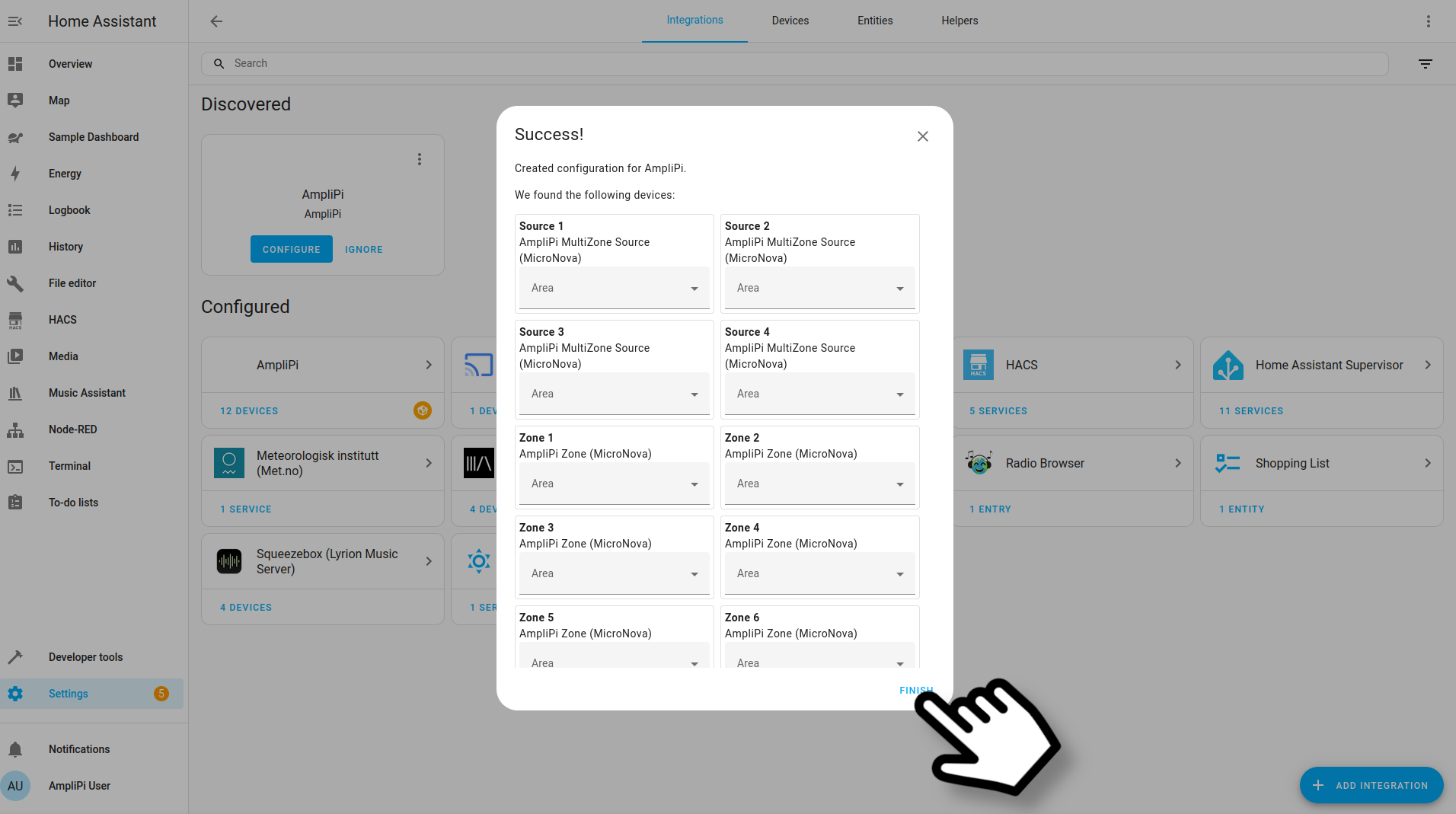
Now, Home Assistant is able to communicate with your AmpliPro!
Quick Start Guide
For experienced users who want to skip the detailed walkthrough:
Installation Steps
- Download HACS (requires Github account)
- Add AmpliPi repository to HACS:
- Navigate to HACS > 3 dots > custom repositories
- Repository:
https://github.com/micro-nova/hacs_amplipi - Category: Integration
- Click Add
- Install AmpliPi integration:
- Search for
AmpliPiin HACS - Download and restart Home Assistant
- Search for
Configuration Steps
- Go to Settings > Devices & services
- Look for AmpliPi under “Discovered”
- Configure with
amplipi.localas IP address - Complete setup by confirming discovered sources, zones, and groups
Conclusion
By integrating your AmpliPro home audio system with Home Assistant, you can unlock a new level of convenience and control. Schedule playlists, trigger announcements, and even sync your audio with other smart home devices - all from a single, intuitive interface.
Whether you’re new to home automation or a seasoned smart home enthusiast, I hope this guide has provided you with a clear path to setting up your AmpliPi and Home Assistant integration. If you have any further questions or need additional assistance, be sure to reach out to the active Home Assistant community for support. Or for something AmpliPro/AmpliPi specific, reach out to the AmpliPi Community.
Happy automating!